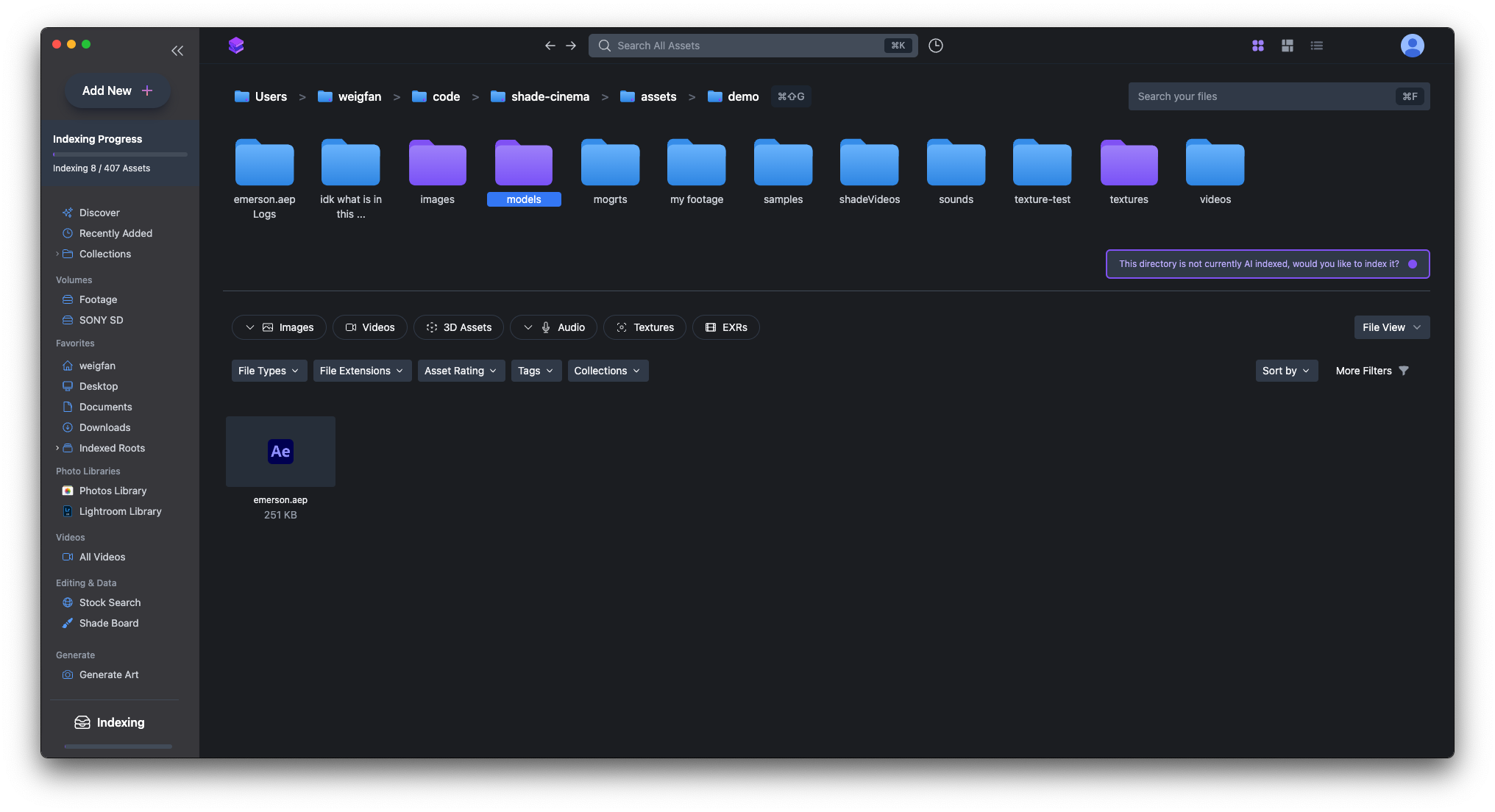How to see if a folder is indexed
To check if a folder has been indexed, you’ll be able to see it directly in the finder view. When you navigate to a folder, if that folder is purple, that means it is actively indexed by Shade and the contents of the folder are searchable in Shade Search once it has finished indexing.